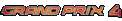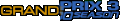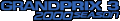Season 2003 from Ralph Hummerich
& Ivo Franic
for F1Challenge '99-'02
| Season 2003 by Ralph Hummerich & Ivo Franic packed by Matthias Marquardt [EMAC] |
||||||||||||||||||||
Downloadable Files |
||||||||||||||||||||
| Files | Size | Date | ||||||||||||||||||
| Cars, Shapes, Helmets, Pitcrews, Garage, Drivers and much more... |
2003RH_4 F1C99-02_v1.3_basic.zip | [24.8 MB] | 06 Jan 04 | |||||||||||||||||
This package adds the actual F1 Season 2003 to the game F1 Challenge '99-'02
|
||||||||||||||||||||
Requirements [Please READ!]:
|
||||||||||||||||||||
|
|
||||||||||||||||||||
| Optional: more Cars, more Shapes, more Helmets, more Pitcrews, and much more... |
2003RH_expansionpack_4 F1C99-02_v1.3.zip | [19.0 MB] | 06 Jan 04 | |||||||||||||||||
| This is the expansion package to the basic version 1.3 [or v1.2] of the Season 2003 package for EASports F1Challenge 99-02. This means, that it adds (almost) all car shapes and livery versions which showed up during the whole 2003 season. These different versions will only appear on the tracks they appeared in the real 2003 season. Of course it didn't make sense to put all the tiny logo changes for Minardi and Jordan (nose sides) in, so the Minardi is always a "summary" of the races (black version for early season, "Trust"-version for later) but all noticable, bigger changes are there for all cars and you will be able to see the aerodynamics of each car improving during the whole season as well as livery - and sponsor changes on the track they took place. There is a real lot of different livery textures and mts-files for each team like trackdependant wings settings (e.g. Monza) or unique helmet creations like Montoya's helmet of the Brazilian GP. Please be aware that you won't see all that in the car selection screen. The cars you will see there are pretty much the same as for version 1.2b jus because they are the default versions from out of the MAS-files. Because it is not possible to create dynamic driver switches during a running season, we had to make some compromises. So each team still has the drivers who made the most races for it; this means Pizzonia is still there, Wilson is still in Minardi and Kiesa won't appear at all because he only made 5 races. Also Villeneuve will race in Suzuka. Because of the same reason, there won't be any replacement drivers (Baumgartner, Gene, Sato). |
||||||||||||||||||||
Requirements [Please READ!]:
|
||||||||||||||||||||
|
|
||||||||||||||||||||
| Optional: Tyre updates [based on PROZAC's v3.0] |
2003rh_tyres_4_f1c9902_allinone_v1.2.zip | [4.6 MB] | 19 Jan 04 | |||||||||||||||||
| This package adds new Tire shapes to your Season 2003 [2003RH] to the game F1 Challenge 99-02. This new Tyre Pack supports four different Versions of the tyres - just install the one of your taste. Please read the install instuctions of the README very carfully in order to avoid any problems [you also might want to check the 'Bugfix' thread in our Forum]. | ||||||||||||||||||||
| 2003rh_tyres_4_f1c9902_default_v1.2.zip | [1.1 MB] | 19 Jan 04 | ||||||||||||||||||
| A subset of files included in the '2003rh_tyres_4_f1c9902_allinone_v1.2.zip' archive. It only contains the installers for the Default Version. | ||||||||||||||||||||
| 2003rh_tyres_4_f1c9902_shine_walls_v1.2.zip | [1.2 MB] | 19 Jan 04 | ||||||||||||||||||
| A subset of files included in the '2003rh_tyres_4_f1c9902_allinone_v1.2.zip' archive. It only contains the installers for the Side Wall Shine Version. | ||||||||||||||||||||
| 2003rh_tyres_4_f1c9902_grooves_v1.2.zip | [1.2 MB] | 19 Jan 04 | ||||||||||||||||||
| A subset of files included in the '2003rh_tyres_4_f1c9902_allinone_v1.2.zip' archive. It only contains the installers for the Groove Shine Version. | ||||||||||||||||||||
| 2003rh_tyres_4_f1c9902_shine_everywhere_v1.2.zip | [1.1 MB] | 19 Jan 04 | ||||||||||||||||||
| A subset of files included in the '2003rh_tyres_4_f1c9902_allinone_v1.2.zip' archive. It only contains the installers for the Shine Everywhere Version. | ||||||||||||||||||||
Requirements [Please READ!]:
|
||||||||||||||||||||
|
|
||||||||||||||||||||
| Optional: Track updates by Tantra |
Tantra's 2003 Track updates [site closed] but we have mirrored (with permission) the DL now... |
[various] | 13 Jul 03 | |||||||||||||||||
| Tantra have created currently 6 Track updates for the Season 2003 by Ralph Hummerich and Ivo Franic. | ||||||||||||||||||||
Currently the following Track updates are available (click on the Trackname to DL the installer):
|
||||||||||||||||||||
|
|
||||||||||||||||||||
| Update v1.0-v1.1 | 2003RH_4_F1C99-02upd_v1.0-v1.1.exe | [2.8 MB] | 20 Jul 03 | |||||||||||||||||
|
||||||||||||||||||||
|
|
||||||||||||||||||||
| Update v1.1-v1.2 | 2003RH_4_F1C99-02upd_v1.1-v1.2.exe | [6.9 MB] | 25 Jul 03 | |||||||||||||||||
|
||||||||||||||||||||
|
|
||||||||||||||||||||
| Update v1.2-v1.2b |
2003RH_4_F1C99-02upd_v1.2-v1.2b.exe | [330 KB] | 30 Jul 03 | |||||||||||||||||
|
||||||||||||||||||||
|
|
||||||||||||||||||||
| Update v1.2-v1.3 |
Sorry but there is no update from 1.2 to 1.3 | 23 Dec 03 | ||||||||||||||||||
| When you want to update your v1.2 to v1.3 you can either simply just install the Expansion pack v1.3 [that will give you all the latest cars as well] - or you simple download the v1.3 BASE Version and install that again. [Please understand that an update from 1.2 to 1.3 would had almost the same file size then the Expansion Pack itself - that's why we did not prepared such an update] | ||||||||||||||||||||
|
|
||||||||||||||||||||
Having problems with the DOWNLOAD?Think about, that almost everybody wants to get this carset asap ! So the website is extremely busy right now - might be, that you have to try it for a while before you can download the files completely. Normally the average download volume of the website was 5GB a day - so please be patient - and thanks have go to the sponsors of emac's side [they are paying your download] PLEASE do NOT send us a email, if you have download trouble - the files are there - but it might be, that they are tough to get. |
||||||||||||||||||||
Preview
| Team | Car | Updated |
| Ferrari |  [click on image to enlarge] |
20 Dez 2003 |
| Williams - BMW |  click on image to enlarge] |
20 Dez 2003 |
| McLaren - Mercedes |  [click on image to enlarge] |
20 Dez 2003 |
| Renault |  [click on image to enlarge] |
20 Dez 2003 |
| Sauber - Petronas |  [click on image to enlarge] |
20 Dez 2003 |
| Jordan |  [click on image to enlarge] |
20 Dez 2003 |
| Jaguar |  [click on image to enlarge] |
20 Dez 2003 |
| BAR |  [click on image to enlarge] |
20 Dez 2003 |
| Minardi |  [click on image to enlarge |
20 Dez 2003 |
| Toyota |  [click on image to enlarge] |
20 Dez 2003 |

 EA's F1 Series
EA's F1 Series