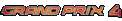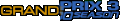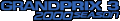Unofficial GP3 Season 2000 carset Download
for  & GPxPatch v2.03
& GPxPatch v2.03
Only the Best carset 4 GP3
 |
Preview the content
|
 |
Please read the Installation Instructions/FAQ if you have problems with the installation of the downloaded files
OR
Visit the Forum which should cover known Problems or other comments from other users of the Season update
! Important Information about this Carset !
Right now ALL credits for the Cars, Cockpits & Pit crews have to go to Ralph Hummerich. He is the real genius behind the NEW carset. So you might want to leave him a message in his Guestbook, while you are downloading his great work.
Designer List:
| WWW | |||
| Cars & Cockpits | Ralph Hummerich | http://www.emacf1.com/rh | |
| Pitcrews | Ralph Hummerich | http://www.emacf1.com/rh | |
| Tires | Ralph Hummerich | http://www.emacf1.com/rh | |
| Performance | Ralph Hummerich | http://www.emacf1.com/rh | |
| Helmets | Ralph Hummerich (based on Jan Frischkorn) |
http://www.emacf1.com/rh http://f1design.de or http://www.emacf1.com/jf [not offical HP] |
|
[All files part of the EMAC's collection have been authorized by the origin GP3 Designers - EMAC just collects & picks the best 4 GP3 [carset] - all credits go the original designers]
| [Hardware Mode*] | [Software Mode*] | ||||||||||
| File | Size | Date | File | Size | Date | ||||||
| Cars, Cockpits, Helmets & Pitmen |
season2000HW.zip | [2.4MB] | 18 Nov 01 | season2000SW.zip | [1.8MB] | 18 Nov 01 | |||||
| The Installer contains all Car's, Helmet's, Pitcrews, Tyres and Performance Data, Team and Driver Names & the original Season 2000 carshape | The Installer contains all Car's, Helmet's, Tyres and Performance Data, Team and Driver Names & the original Season 2000 carshape | ||||||||||
Requirements [Please READ! + FAQ is available]:
|
|||||||||||
* What Mode do I need ?
You can use the [Hardware] version if you having a 3D Accelerator Card which will by supported by GP3 in any other case you need the [Software] version (then in GP3 Main Menu : Options : Graphics : Render Device just 'Software 3d' appear in the list).

 EA's F1 Series
EA's F1 Series