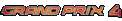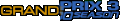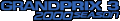Installation Instructions

Only the Best 4 Grand Prix 3 - EMAC's unofficial Season update Packages
What you need in any case is a program which can unzip the files which can be downloaded from this side (like Winzip). You DO NOT NEED any kind of JAM-Editor. The files provides by this web side can be used as they are.
All patches requires the FULL installation of the Game !
GP3 2000 Team & Driver Names + Performance Data
- Start GP3-2000 Editor (download gp32kedv05.zip)

- Click on the "options"-button.
- Now please locate your GP3_2000.exe
- Click on the "Team"-button on the top A screen with space for Teams, Drivers, performance will appear. Click on "Load" button" in the "Team-Settings"-section.
- Now load the file "RHs2001.txt" [This file is located in your GP3 Season 2000 Installation direcory in a subdirectory called "_TO_INSTALL"]
- The values and Names in the fields will change. Now click on the "Export"-button
- That's all, your game has now been patched with all the 2001 Team and driver-names and all performance-data
GP3 2000 MenuArts
| 1.) | Start ArtTool-2000 (arttool-2000.zip) |
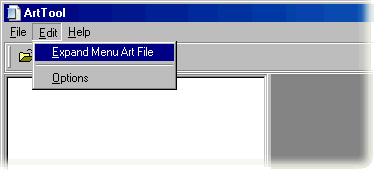 |
|
| 2.) | Select from the "Edit"-Menu "Expand Menu Art File" |
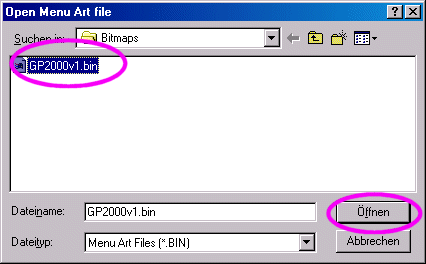 |
|
| 3.) | Select the file "GP2000v1.bin" and choose Open... [located at you GP3 Season 2000\Bitmap Directory] |
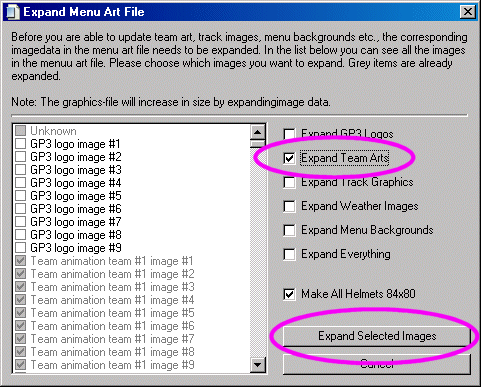 |
|
| 4.) | Select "Expand Team Arts" and Press the "Expand Selected Images"... Now it takes a while to expand the file [Make sure, that you have enough HD space left (70MB required)] |
| 5.) | Close the ArtTool and go into the "GP3 Season 2000\Bitmap" directory and rename the GP2000v1.bin to a name you like [e.g. GP2000v1.bin.org]. ArtTool have created a new Version of the bin file with the name new_GP2000v1.bin. This file have the expanded content and need to be renamed to GP2000v1.bin. |
| 6.) | Start ArtTool-2000 again... |
 |
|
| 7.) | Choose "Open" from the File-menu |
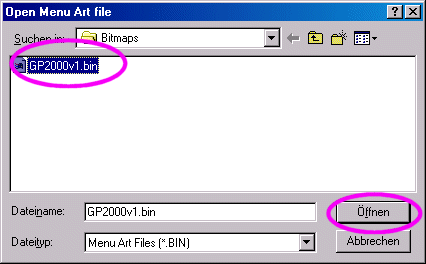 |
|
| 8.) | Select the gp2000v1.bin file [located at you GP3 Season 2000\Bitmap Directory] |
 |
|
| 9.) | Now Choose "Install Team Art Set File" from the File Menu |
 |
|
| 10.) | Select the EMAC2001_2k.tas File which have come with the 11MenuArt BMP's and Press "Open" |
| 11.) | Wait till the import is in Progress [see Status bar...] |
 |
|
| 12.) | Press OK - and quit ArtTool 2000... |
| 13.) | Enjoy your GP3 Season 2000 with the new Season MenuArts |
Additional Questions will be answered in the Editor & Tools Message Board @ EMAC's Forum... |
- FAQ - [Please READ carefully before sending us a email...]
|
|
| Q: | I can not unzip the downloaded file(s) - [invalid archive] |
| A: | This means, thet the ZIP file is not downloaded completly. It might might be, that you have to try it for a while before you can download the files completely. PLEASE do NOT send us a email, if you have download trouble - the files are there and are ok - but it might be, that they are tough to get. |
|
|
|
| Q: | I select "my" driver in the driver menu and replaced his name with mine or a different name. When I am on the track, I am sitting in the right car, but my name is not there, but still the old one. |
| A: | GPxPatch patches the game with the driver data while the track is loading. This means that it will overwrite all changes (excepts "select") you made in the driver menu. If you want a different (or your own) name in the game instead of the original driver's one, you need to edit the performance-file by yourself. You can do this by two ways: - Either run Marc Aart's GP32000Edit and load the track-performance-file from the gpxpdata/performance-directory. Simply replace the selected driver's name with your own, save the file - done - OR go to your gpxpdata/performance-directory, search the track-performance-file you want to edit (don't worry, they are all simple.txt-files) and open it with notepad. Now search for the driver-name you want to change and replace it with your own. Save the file - done. The next time you are entering the track your name will be here. Note: If you want to have your name on every track you have to do this for all 17 performance-files. |
|
|
|
| Q: | I am playing a regular championship-season using GP3's championship-season-mode. But the tracks are still in the season 2000 order. |
| A: | This season set does not provide the 2001 track order (maybe next versions will). So the last race will be Sepang. To change this please use cmagic by Marc Aarts, supported by GPxPatch. |
|
|
|
| Q: | I am playing a regular championship-season using GP3's championship-season-mode. But on the 4th race (Silverstone) De La Rose replaced Burti in Jaguar and Burti replaced Mazzacane in Prost. In real F1 season 2001 this changes happened on the 5th GP in Spain. In the last race (Sepang) I have Mazzacane back and Burti in Jaguar and no De La Rosa at all. |
| A: | This happens, because the track order is still like 2000. 2001 Sepang was the 2nd race in 2001 and the changes didn't take place yet. To change this please use cmagic by Marc Aarts, supported by GPxPatch. |
|
|
|
| Q: | I am playing a regular championship-season using GP3's championship-season-mode. But there seems to be something wrong with the points. After a driver-change, the new driver has the points of the one he replaced (and the other way around at Frentzen<->Alesi-change). |
| A: | This is a limitation which can't be changed by this season set nor by GPxPatch. The driver points are linked with the driver's "slot" or the car drives. So after Hockenheim, Trulli gets all the Points that Frentzen has earned so far, Alesi gets all the points Trulli has earned so far and Frentzen gets all the Points that Alesi has earned so far. Same for points of all the other changed drivers. There is no way to avoid this except to make your own championship season without using GP3's championship-season-mode.
For a fully simulation I recommend to race single GrandPrix and save the results by using GP3's safe-in -txt-option. You can calculate the points of drivers and teams by yourself then. This way you will have the right track-order as well as no points-mismatch. |
|
|
|
| Q: | In driver menu I don't have the right driver pictures, e.g. Häkkinen is named Schumacher, Coulthatd Barrichello etc. The rotating disk don't match the team either. |
| A: | This season set DOES not include team -and menu-arts. For getting the right pictures and rotating disks to the right drivers and right teams, you must install a menu-arts set. I recommend the menu-and team-arts by Jouko Saarinen which matches best with the graphics of this set. |
|
|
|
| Q: | I have the wrong cars in starting-grid-screen and in car-setup-screens. |
| A: | This season set DOES not include grid cars and carsetup-graphics.. For getting the right cars and setup-graphics for the right drivers and right teams, you must install a menu-arts set. I recommend the menu-and team-arts by Jouko Saarinen which matches best with the graphics of this set. |
|
|
|
| Q: | My pitcrew looks ugly and has wrong colors (except the jackman). |
| A: | Enable the "high-resolution-pitcrews" in the GP3 graphic-options menu (Hardware only). |
|
|
|
| Q: | When I enter my pit, I have no pitcrew but only my jackman, lollyman and rearjackman. The other teams have full pitcrew. |
| A: | This has nothing to do with the season set, but seems to be a bug inGP3 2000 itself. |
|
|
|
| Q: | When I run the game, I have Schumacher in a McLaren and Häkkinen in a Ferrari etc. Driver names seem to be correct. |
| A: | You must run the game out of GPxPatch 2.02, elso the car-liveries won't get loaded. |
|
|
|
| Q: | I run the game out of GPxPatch, but I still have Schumacher in a McLaren. |
| A: | Please check your GPxPatch-settings and correct them if needed. |
|
|
|
| Q: | Cars vanish from the track, get invisible and appear back on some track-spots. This is happening on all tracks., or I can't see all cars at the race-start. |
| A: | Please check if the helmet files in the ..gp3jamsh\liveries\rh2001\helmets-directory and the helmet files in the gp3jams\liveries\rh2001\helmets-directory are write-protected. If they are not, please enable write-protection by right clicking on the filename and choosing "properties" from the pop-up-menu. ALL helmets files MUST be write-protected. |
|
|
|
| Q: | The bargeboards of the Wiliams and Jordan cars are completely black, on BAR and Ferrari they are partly black and I can see many black parts on other cars too. |
| A: | This black is meant to be transparent and the black parts should be invisible in the game. Obviously you are using a RIVA TNT2 or a Voodoo 3 2000 graphics-adapter. These cards do not support transparency in the game. There is no solution for this, sorry! |
|
|
|
| Q: | Game crashes after or while loading the track. |
| A: | Obviously there are some files of the season-set missing. Please install the set again. [if you are running software mode - please check this too!] |
|
|
|
| Q: | When I watch cars in rain or in pitlane I notice, that some cars have red rear-lights, and some don't have. Is this a bug? |
| A: | It's a bug in GP3 2000 itself. Only the first cars of each team (carnumber 1, 3, 5, 7,...., 21) have working rearlights. The second cars of each team (carnumbers 2, 4, 6, 8, ...., 22) haven't. |
|
|
|
| Q: | I have strange results in qualifying sessions. Some drivers are better than they should be, some are slower than they should be. |
| A: | GP3 2000 uses some randomizing routines which can't be influenced. So the performance-data of this season-set will be slightly changed by GP3 2000 every time. This can lead to weird results. I have tested this for a long time and it seems that there is no solution for that. The performance-patching is meant to provide one file for the whole season. To prevent boredom, the game randomizes all values to avoid that you will get the same results on each track. For the purpose of this season-set, this is very contraproductive, because it makes it impossible to get the "real" results. |
|
|
|
| Q: | I am using GPxTrack to get the correct Season 2001 Track order - but then not the correct car's will be loaded for the track. |
| A: | Unfortunately GPxTrack and GPxArt are not connected to each other -> Via GPxArt you can specify which cars should be loaded for which SLOT. The carset is designed in that way, that it will work correctly with the Track order of the Original GP3 Season 2000. When you modify the track order via GPxTrack, then GPxArt still loads the cars for the original Slot. - A quick example: In GP3 Season 2000 Track slot no.6 is the European GP - so GPxArt loads for the sixth race the cars, drivers and performance which are specified for this race (cars06.set) - When you now use GPxTrack to load the correct track for slot no. 6 (the Austrian GP), then GPxTrack of course loads the correct Track (if you have used CMagic2000 in order to add the additional track data) - BUT GPxArt still loads the cars, drivers and performance which are specified via cars06.set -> and that's the cars for the European GP. |
|
|
|
| Q: | I am using the Software Mode and I realize, that the game hang's up while loading the Track, but this just happens not for all Track's - e.g. Hockenheim is working - but Monza NOT! |
| A: | When you use GPxPatch v2.02 with the Ralph's season set in SOFTWARE Mode, then you have to DISABLE in the "Advance graphic options" the "use high detailed track" checkbox! Then all tracks will work fine. |

 EA's F1 Series
EA's F1 Series