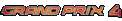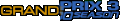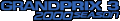Season 2002 from Ralph Hummerich for

This Season 2002 update give you the VISION of Season 2002 with your F1-2001 Game - It does neither include any physics behavior update nor any new game play features. We are not providing an F1-2001! That only can be done by EA and IMAGE SPACE INCORPORATED. So we are looking forward to the release of F1-2002.
![[The 11 Teams in Line]](/images/2002/line80.gif)
Downloadable Files from Ralph Hummerich:
| RHF1_2002_V1.2_BASE.zip |
[12.0MB] |
24 Oct 02 |
| The Installer contains all files which are required to update your F1-2001 game to the Season 2002. |
Requirements [Please READ!]:
| Preparation: |
- You need the official F1-2001 Development update II (10MB) from EA's Website installed to be able to start this Season 2002 Package !!!
- At least 420MB of additional free disk space are required on your hard drive where you have F1-2001 installed.
- The Installer needs to copy "some" original files from your F1-2001 'season01' directory. Make sure, that you have ONLY original files in that directory (and it's subdirectories). If you are not sure about the content of your 'season01' directory, then just copy the complete content of the 'season01' directory from your original game CD into your F1-2001 installation on your hard drive.
|
| Installation: |
- Step A Selfextracting Installer: Just extract the downloaded file unzip it and start the EXE. In this step all the required files will be extracted to a TEMPORARY directory (75MB of HD-Space are required). This directory can be deleted after the MOD-Installer (Step B) have finished the copying of all Files.
- Step B MOD-Installer: After all files are extracted to a TEMPORARY directory the MOD-Installer will be automatically executed. A Dialog will open that asks you to locate three files of your F1-2001 Installation on your system. After you have specified the location of these files, the MOD-Installer starts to copy the required original files and the Season 2002 files to a new directory in your F1-2001 installation. Make sure, that you have at least 345MB of additional HD-Space left! The Season 2002 update does NOT MODIFY ANY of your existing files in your F1-2002 installation.
**NOTE**
The only known issue with the installer is that if you do other things while the install is going on, like surf the web or check your mail etc., the progress bar stops being updated. The install still works fine so don't kill the program, it just stops updating the GUI. Best to just start the installer and leave your PC alone until it's done, about 3-5 minutes.
|
| Running: |
- After all files have been copied by the MOD-Installer an additional link in your F1-2001 game directory will be created [Season 2002 by R.Hummerich v1.2]. Just start this link, if you want to play/start your F1-2001 with Ralph Hummerich's Season 2002. (It might be a good idea, to copy this link onto your Desktop and/or your F1-2001 program group.)
|
|
| RHF1_2002_V1.2_EXPPACK.zip |
[18.4MB] |
24 Oct 02 |
| The Version 1.2 Expansion Pack is meant for everybody who wants to replay the 2002 season in a certain accuracy. By using the batch-files you can switch from one race to another and will always get different liveries (if there was a livery-change in the real race of course). For everybody who just wants a small download and wants to have only the latest and most actual liveries, shapes, helmets etc. in the game, there is version 1.2 Basic. |
Requirements [Please READ!]:
| Preparation: |
- You must have installed 'Ralph Hummerichs Season 2002 Package v1.1, v1.0 or v1.2 BASIC' in order to use this ExpansionPack
|
| Installation: |
- Just extract the downloaded zip and start the EXE. Your F1-2001 Game installation directory should be automaticaly selected as destination of the Installation (just confirm this). As soon as you have choosen the destination all additional files will be copied in the apropriate folders of your 'SeasonRH02' directory.
|
| Running: |
- After the installer have finished the copying you just can start your F1-2001 Season 2002 by clicking on your link 'Season 2002 by R.Hummerich v1.2' which was created by the Season 2002 v1.2 BASE installer [or if you have installed a previous version: by the link 'Season 2002 by R.Hummerich v1.1'].
- In your F1 2001 main directory you will find 12 new batch-files. Each of these files stands for a livery/shape-switch. E.g. GP01[AUS]-06[AUT].bat switches race (track) 1-6 to the shapes and liveries which were used there in real F1 [there weren't many changes though ;-)..] GP07[MON].bat switches to the liveries/chapes which were used in real F1 for the Monaco GP... and so on.
From GP 7 (Monaco) to GP 17(Suzuka) there is one special file for each GP (track). If you want to switch to a new track, you MUST run the depending batch-file BEFORE you run the game itself.
|
|
| RHF1_2002_2DRIMADDON.zip |
[2.9MB] |
29 Jul 02 |
| This Addon package puts the 2D Rim-Package which comes with Kaile's Multipatch v2.0 to your installation of Ralph Hummerichs Season 2002 for EA's F1 2001.
Please note, that you should have a >750MHz or better PC in order to use this 2D-Rim Patch cause this addon needs additional performance :-)
|
Requirements [Please READ!]:
| Installation: |
You must have installed 'Ralph Hummerichs Season 2002 Package' in order to use this Rim-Update ! Just extract the downloaded zip and start the EXE. Your F1-2001 Game installtion directory should be automaticaly selected as destination of the Installation (just confirm this). As soon as you have choosen the destination all additional files will be copied in the apropriate folders of your 'SeasonRH02' directory. |
| Running: |
After the installer have finished the copying you just can start your F1-2001 Season 2002 by clicking on your link 'Season 2002 by R.Hummerich v1.0' which was created by the Season 2002 installer.
Please note, that you just can have either the 2D-Rim Addon OR the 3D-Rim Addon installed.
|
|
| RHF1_2002_3DRIMADDON.zip |
[3.8MB] |
06 Jun 02 |
| This Addon package adds new 3D-Rims by StanX & Bobi (partly based on Kaile's Multipatch v2.0) to your installation of Ralph Hummerichs Season 2002 for EA's F1 2001.
Please note, that you should have a >1GHz or better PC in order to use this 3D-Rim Patch cause this addon needs additional performance :-)
|
Requirements [Please READ!]:
| Installation: |
You must have installed 'Ralph Hummerichs Season 2002 Package' in order to use this Rim-Update ! Just extract the downloaded zip and start the EXE. Your F1-2001 Game installtion directory should be automaticaly selected as destination of the Installation (just confirm this). As soon as you have choosen the destination all additional files will be copied in the apropriate folders of your 'SeasonRH02' directory. |
| Running: |
After the installer have finished the copying you just can start your F1-2001 Season 2002 by clicking on your link 'Season 2002 by R.Hummerich v1.0' which was created by the Season 2002 installer.
Please note, that you just can have either the 3D-Rim Addon OR the 2D-Rim Addon installed.
|
|
| ALTF1_2002_DRIVERSCOM.zip |
[460KB] |
07 Jun 02 |
| When you have turned on the commentar during the game/race, that for the new Drivers normaly you will hear "nothing" when it comes to theire names. With this Addon by FerrariofATL you will get the new Driver names |
Requirements [Please READ!]:
| Installation: |
Just extract the downloaded zip and start the EXE. Your F1-2001 Game installtion directory should be automaticaly selected as destination of the Installation (just confirm this). As soon as you have choosen the destination all additional files will be copied in the apropriate sound folder. |
| Running: |
work instantly without any additional actions :-) |
|
Having problems with the DOWNLOAD?
Think about, that almost everybody wants to get this carset asap !
So the website is extremely busy right now - might be, that you have to try it for a while before you can download the files completely.
Normally the average download volume of the website was 5GB a day - so please be patient - and thanks have go to the sponsors of emac's side [they are paying your download]
PLEASE do NOT send us a email, if you have download trouble - the files are there - but it might be, that they are tough to get.

![[The 11 Teams in Line]](/images/2002/line80.gif)

 EA's F1 Series
EA's F1 Series