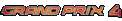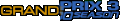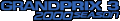Unofficial GP3 Season 2002 carset for

Only the Best carset 4 GP3
Please read the
Installation Instructions if you have problems with the installation of the downloaded files
OR
Visit the Forum which should cover known Problems or other comments from other users of the Season update
| Authors: |
Ralph Hummerich (rhummerich@debitel.net)
Homepage: http://www.emacf1.com/rh |
CC Setup Editor by Alessandro Carrera
Homepage: http://alexcar.virtualave.net
[again a BIG thank you, that Alessandro allowed Ralph to include the CC-Editor with this update] |
|
hardware -> software conversion and installer made by Matthias Marquardt.
|
|
Helmets by Tijl Deutekom (slighly modified)
|
| Carshape by Nicola Acciarri |
| MenuArts by Jouko Saarinen (not included). Please check either my website or http://koti.mbnet.fi/eclipse/ for menuarts. |
|
Package Content:
|
| 157 |
car-liveries |
| 26 |
cockpit-liveries |
| 130 |
pitcrew and jackmen-graphics |
| 12 |
different helmet-files |
| 18 |
different performance files with driver- and team-names
(17 track and real-life related, 1 default) |
| 2 |
tyre types [Bridgestone and Michelin-tyre graphics] |
|
Requirments:
|
| • |
a full GP3 Season 2000 Installation |
| • |
about 13 MB free diskspace in your GP3 season 2000-directory. |
| • |
installation of GPxPatch v2.21+ (to run the carset) |
|
|
What it does:
|
What it does not:
|
- Together with GPxPatch 2.21+ this set provides single carsets performance-data and driver/team-name data for each track with only one installation. That means you don't have to install a new carset when you want to enter a "non-tobacco"-track. You just select the track you want to drive on and GPxPatch loads the right cars and data for this track automatically. The performance data should be very close to the real season 2002 qualifying and race-results so you can play your part in the current Formula 1 season.
- It DOES support common championship seasons with GP3's championship mode. For the limitations in using championship-season-mode please refer to the FAQs.
- It supports "Advanced Performance", that means that it comes with a special physicsfile (rh2002.g3p) and with a special CC-Setup-file (rh2002.gcc). This makes it possible to reach
- season 2002 top-speeds, laptimes, BHP and rpm for a more realistic playing.
|
- When you modify the team and/or the driver name you want to drive in the gp3 driver-menu, then this will have NO effect. Because all this data is loaded with the track, the game will overwrite all your settings in the driver menu. Driver menu is no longer connected with the ingame.
- It does not provide the track order of 2002 (and you should NOT use GPxTrack to get the right order!!!).
- It does not include team or menu-arts. So you will not have 2002 driver-pictures in the driver-menu and you will not have the right cars on starting-grid screen. (You can download & install fitting menu arts & starting-grid cars in a seperate package)
|
Downloadable Files:
| rh2002HW.zip |
[4.5MB]
|
14 Nov 02 |
rh2002SW.zip |
[8.8MB] |
14 Nov 02 |
| The Installer contains all Car's, Helmet's, Pitcrews, Tyres and Performance Data, Team and Driver Names & a generic Season 2002 carshape (by Nicola Acciarri) |
The Installer contains all Car's, Helmet's, Tyres and Performance Data, Team and Driver Names & a generic Season 2002 carshape (by Nicola Acciarri) |
Requirements [Please READ! + FAQ is available]:
| Installation: |
Selfextracting Installer - Just extract the downloaded file unzip it and start the EXE. When all files have been copied a BATCH will be automaticaly executed, which set's the WRITE PROTECTION on the installed files & lauches the CC-Editor (thanks again to Alessandro Carrera).
The installer DOES NOT overwrite any existing FILES in your destination directory ! |
| Running the Carset: |
This Carset containing multiple car liveries in order to use them, you must have GPxPatch v2.21+ installed on your GP3 Season 2000 Directory. This is a real-time extension for GP3 & GP3 2000 that includes features like a track manager, extending save games, taking screenshots, and more. Check out the details about this great Tool at the GPxPatch HomePage.
You can download GPxPatch from: http://www.xs4all.nl/~rsdi/download.html#gpxpatch
After you have installed GPxPatch v2.21+ and this Season 2002 Carset you just can USE the carset by starting the link "Season 2002 (by R.Hummerich)" which could be found in your windows start menu "Grand Prix 3 Season 2000" group.
OR
- Run GPxPatch and click on "GPxSet"-tab
- Enable "Season Set" and Disable "Car shape"
- Use the folder button to browse to your gpxpdata-directory and select the file "rh2002_season.set". [e.g. C:\Program Files\Games\GrandPrix Season 2000\gpxpdata] The textbox should now show the text: "rh2002_season.set"
- Either click "Quit" to return to Windows or click "Start GPx" to start the game.
IMPORTANT: YOU MUST START THE GAME THRU GPxPATCH TO GET THE SEASON SET WORKING!
|
| MenuArts: |
See Tutorial How2ImportMenuArts fo GP3 Season 2000. |
|
|
| rh2002UPD.zip |
[784KB] |
14 Nov 02 |
| Please note, that this Update is ONLY required, if you have already downloaded the Season 2002 carset before the 14 of November 2002. |
Requirements [Please READ!]:
| Installation: |
Selfextracting Installer - Just extract the downloaded file unzip it and start the EXE. When all files have been copied a BATCH will be automatically executed, which set's the WRITE PROTECTION on the installed files.
The installer DOES NOT overwrite any existing FILES in your destination directory ! |
|
|
| AOArt02_10_js.zip |
[4.1MB] |
19 Apr 02 |
This Season 2002 MenuArts are containing ALL 11-Team's including new Rotating Disks! [from Ralph's Co-Author Jouko Saarinen - Jouko's Website http://koti.mbnet.fi/eclipse/]
Requirements [Please READ!]:
| Installation: |
Download ArtTool-2000. Expand the TeamMenuArts first - Then load the Jouko2002_2k.TAS [TeamArtSet] File via the Option "Install Team Art Set File" from the File Menu. Wait till all MenuArt images gets imported [see status bar]. That's It! - enjoy GP3 Season 2000 with Season 2002 MenuArts. [A detailed description How2Import2kMenuArts could be found at the Install Instruction page.] |
|
|
* What Mode do I need ?
You can use the [Hardware] version if you having a 3D Accelerator Card which will by supported by GP3 in any other case you need the [Software] version (then in GP3 Main Menu : Options : Graphics : Render Device just 'Software 3d' appear in the list). |
Having problems with the DOWNLOAD?
Think about, that almost everybody wants to get this carset asap !
So the website is extremely busy right now - might be, that you have to try it for a while before you can download the files completely.
Normally the average download volume of the website was 5GB a day - so please be patient - and thanks have go to the sponsors of emac's side [they are paying your download]
PLEASE do NOT send us a email, if you have download trouble - the files are there - but it might be, that they are tough to get.



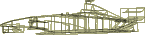

 EA's F1 Series
EA's F1 Series